You are here: irt.org | Software Reviews | Web Editors | Microsoft Visual InterDev 6.0 [ previous next ]
By: Jamie McHale
In this software review we take a look at Visual InterDev 6.0. Visual InterDev 1.0 was Microsoft's first real attempt at a web development tool. It allowed you to create, publish, and manage dynamic web applications and included powerful tools for creating robust database applications. Many of these features have been improved upon in this new version. Visual InterDev 6 is in fact the second release of this development tool, but the version number was changed to fall into line with the rest of the Visual Studio suite. This review is divided up into three sections: Rapid Application Development, Database Tools and Teamwork-Based Development. These are the features that I feel are most important in Visual InterDev.
Rapid Application Development is the breaking down of the development process into smaller stages. Visual InterDev has many tools to assist you at each stage. The first set of tools are its editors for HTML pages. It has an improved HTML editor, which lets you write HTML by hand, as well as a WYSIWYG editor to add in content. The latter has been specially designed for developers not to compromise the formatting of their source code. This is a big plus for those who won't go near a WYSIWYG for fear of their code getting scrambled. The editor supports all the latest specifications such as Dynamic HTML and Cascading Stylesheets.
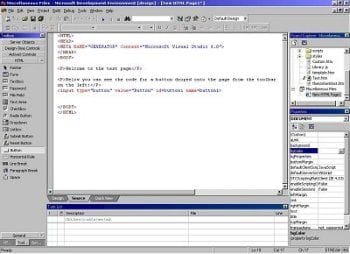
Above: The HTML Editor showing some source code.
The most requested feature to be added since the previous release (1.0) was a debugging tool. The new debugging tool lets you debug both client and server scripts. It lets you add watches to your scripts as in other Visual Studio programs such as Visual Basic. A Watch inserted into a program, or script, allows you to examine the state of variables at that point in the execution of the program.
One of the most useful features is the IDE (Integrated Development Environment). This means that you have access to ALL the tools you need to build your web application from within the same interface. You can switch from HTML pages to a Java, C++ or database project.
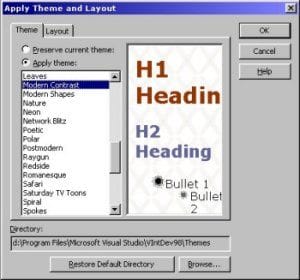
Above: The theme selector is reminiscent of FrontPage 98
Features in FrontPage 98 such as themes can also be seen here, letting developers create custom themes and templates from their own HTML code. The link view and file management tools show primary, secondary and broken links. You can also construct HTML navigation bars from simple site navigation diagrams.
Visual InterDev isn't just about HTML pages. It's about getting data into them. The database tools included with Visual InterDev 6 are more advanced since the previous release. They not only support server databases, but also can work with the client IE4 data-binding techniques. You can design and modify your databases from within Visual InterDev using a variety of tools. Within Active Server Pages you can draw data from forms, make calculations on it and then present the user with a custom HTML page.
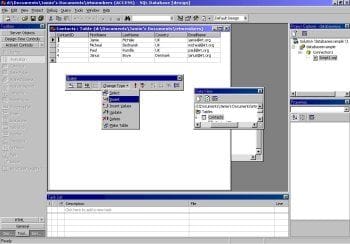
Above: InterDev allows you to integrate databases directly into your Web applications.
A simple example of this that I did recently on a project was a wizard to select a word document. I used Active Server pages to present question forms to the user, to store the answers they gave, and then present them with a custom document. Active Server Pages were needed because based on the answer they gave in the last question a new question was configured. At the end their answers were brought together and the correct document needed was presented to them. The same thing could have been achieved using Dynamic HTML, but using a solution on the server makes it much simpler because browser incompatibility is not an issue. These tools are very useful for creating functional web applications.
When you are working on large projects teamwork is very important. People must be able to co-ordinate effort, and be able to work with compatible tools, no matter which part of the project they are working on.
Visual InterDev is completely compatible with FrontPage 98, if the Visual InterDev WYSIWYG isn't used. This means that content authors no longer have to know HTML. They can type in a word processor environment whilst the developers take care of the underlying code.
MS Personal Web Server is included with Visual InterDev letting developers create web applications on their Windows NT4/95/98 based machine without having a full scale web server such as IIS installed.
Visual InterDev also integrates with Visual SourceSafe that provides a safe environment for multiple authors on a project. It checks files in and out so that only one user has access to a file at a time. This stops anyone making modifications on an out of date document and then publishing over a more recent file.
Visual InterDev 6 will become the premiere development tool for people wishing to make web 'applications'. It is however not suited to beginners. There are much cheaper tools out there for people just wanting to make a small web site. Most of its more advanced features also require a server with support for Active Server Pages and FrontPage Extensions. You should take all of its features into consideration before making a large purchase. If you are a company who wants a useful site, and has the resources to implement it, Visual InterDev could be the tool for you.
| Program Information | ||
|---|---|---|
| Price | US$499.00 | Minimum Requirements |
| Publisher | Microsoft |
|
| The premiere development tool for web applications but not suited to web authoring beginners. | ||
Microsoft FrontPage Express 2.0